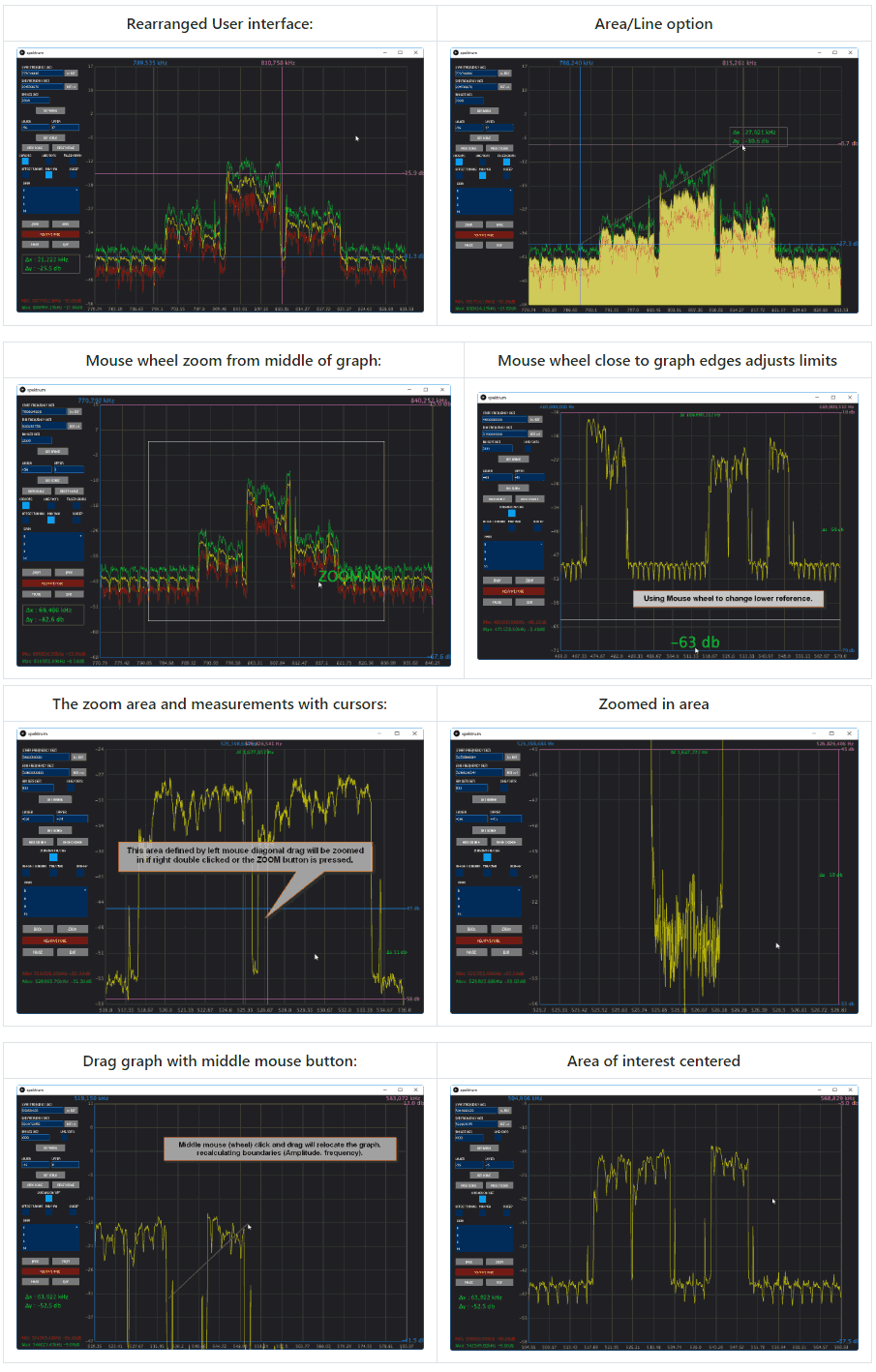Spektrum is a popular spectrum analyzer program that is used with RTL-SDR dongles. It is based on the command line rtl_power software and is compatible with both Windows and Linux. Thanks to it's easy to use GUI it is an excellent piece of software for scanning and determining where active signals exist, or for measuring filters and antenna SWR with a noise source.
Recently SV8ARJ (George) and SV1SGK (Nick) have been working on extending the original open source Spektrum code. Their improvements focus around the UI and making it more functional and easier to use. Currently the updated branch is in alpha, and they are hoping that any testers could help report bugs, issues and wishes to them. The code is available on their GitHub and the latest Windows test build can be downloaded from their DropBox.
The changelog reads:
- 2 Cursors for Frequency axis.
- 2 Cursors for Amplitude axis.
- Absolute and differential measurements with cursors.
- Zoom functionality of the cursors's defined area (gain + frequency).
- Mouse Wheel Gain adjustment on graph (Top area for upper, low area for lower).
- Mouse Wheel Frequency adjustment on graph (left area for lower frequency, right for upper).
- Mouse Wheel in the centrer of the graph performs symetric zoom in/out.
- View/settings store/recall (elementary "back" operation, nice for quick zoomed in graph inspection).
- Right click positions primary cursors.
- Right Double Click positions primary cursors and moves secondary out of the way.
- Left Double Click zooms area defined by cursors (Amplitude + frequency).
- Left Mouse Click and Drag on a cursor moves the cursor.
- Middle (mouse wheel) Double Click resets full scale for Amplitude and Frequency.
- Middle (mouse wheel) Click and Drag, moves the graph recalculating limits accordingly.
- Reset buttons to Min/Max range next to Start and Stop frequency text boxes.
- Cursor on/off checkbox now operate on all 4 cursors.
- ZOOM and BACK buttons.
- Filled-in graph option (line or area).
- Display of frequency, Amplitude and differences for all cursors.
- Modified: Button layout.
- Fixed: Save/Reload settings on exit/start. IMPORTANT : delete the "data" folder from the installation location if you have it.
- Filling in graph option (line or area).